
Documentation
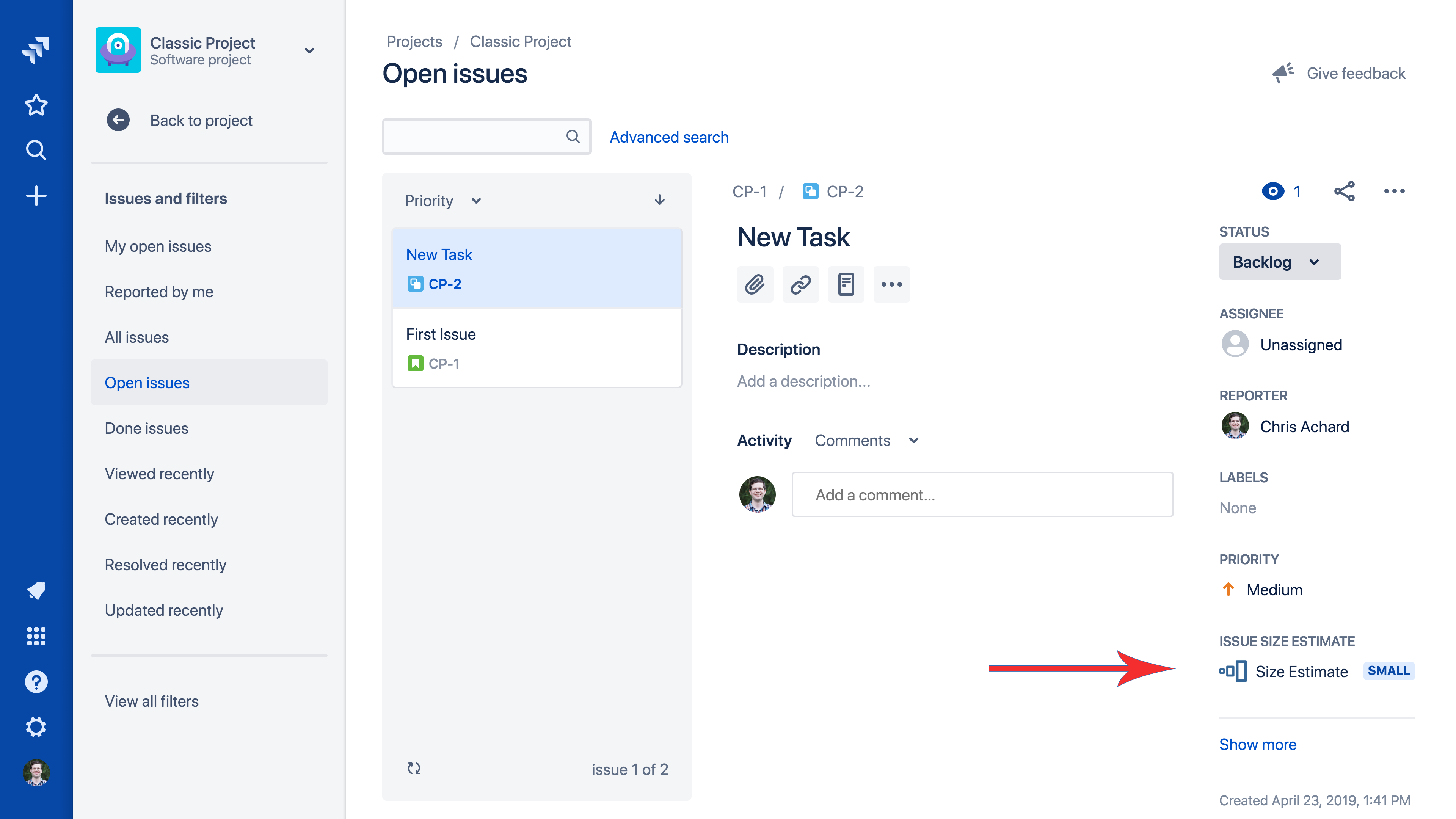
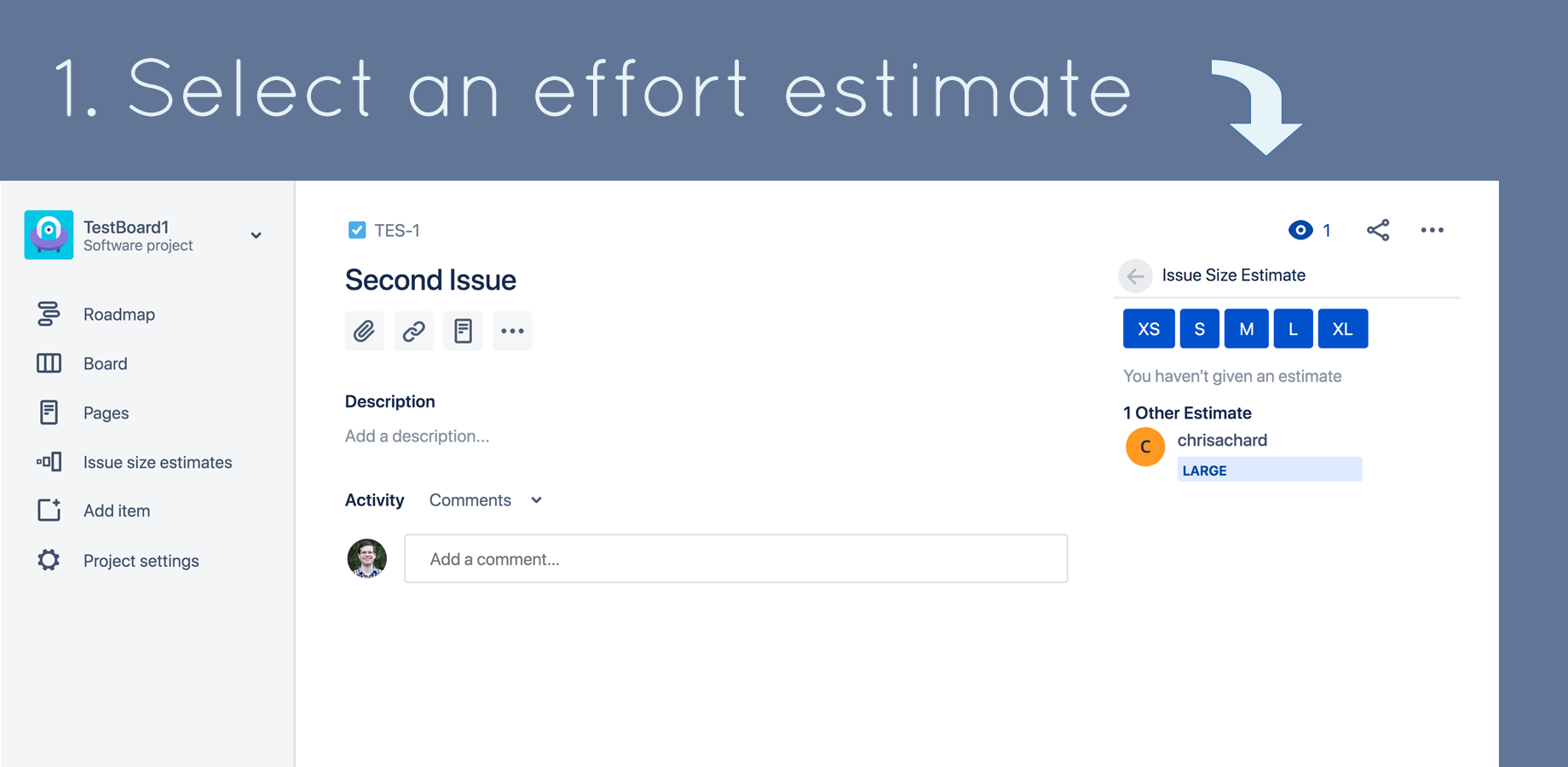
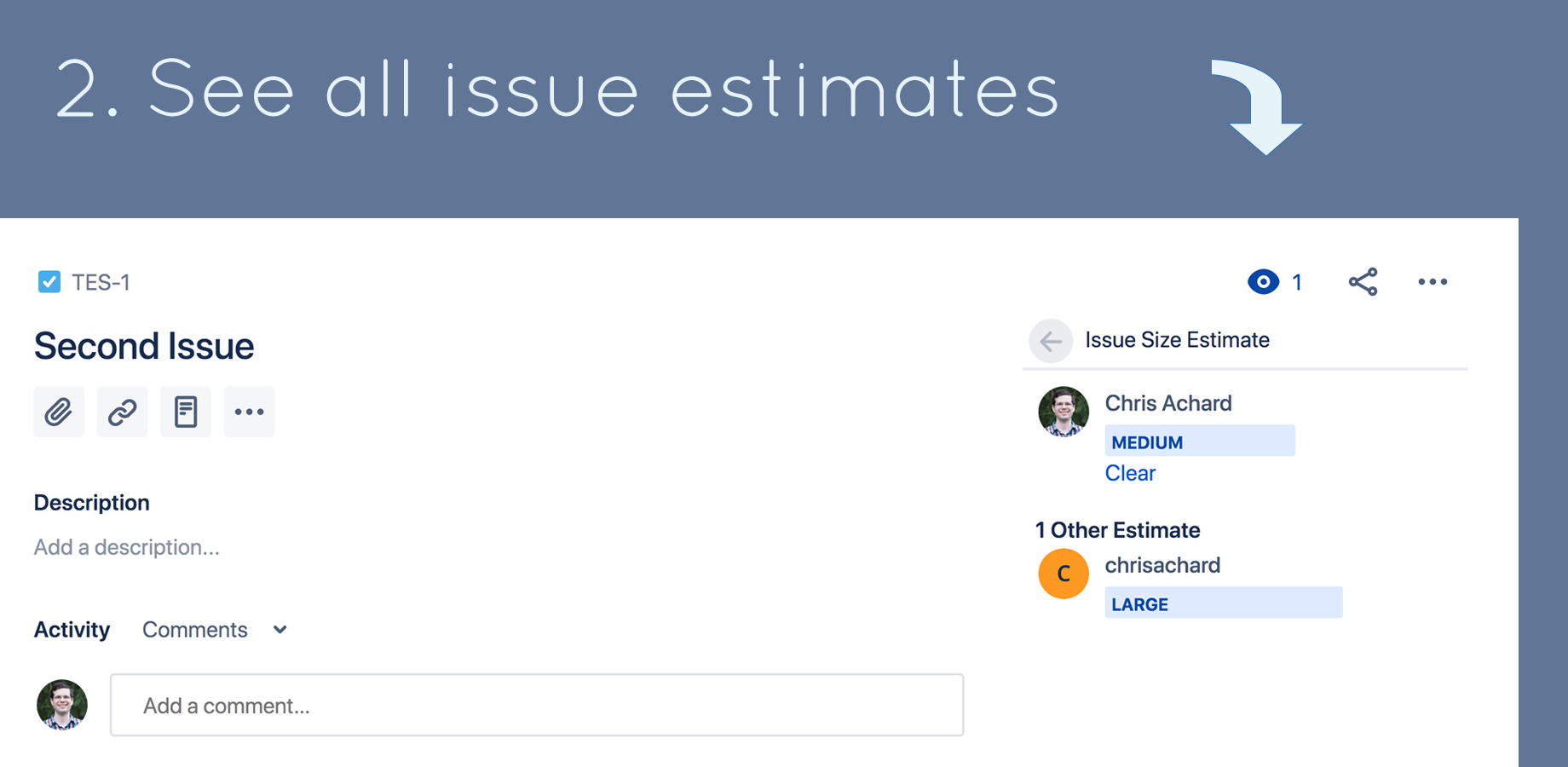
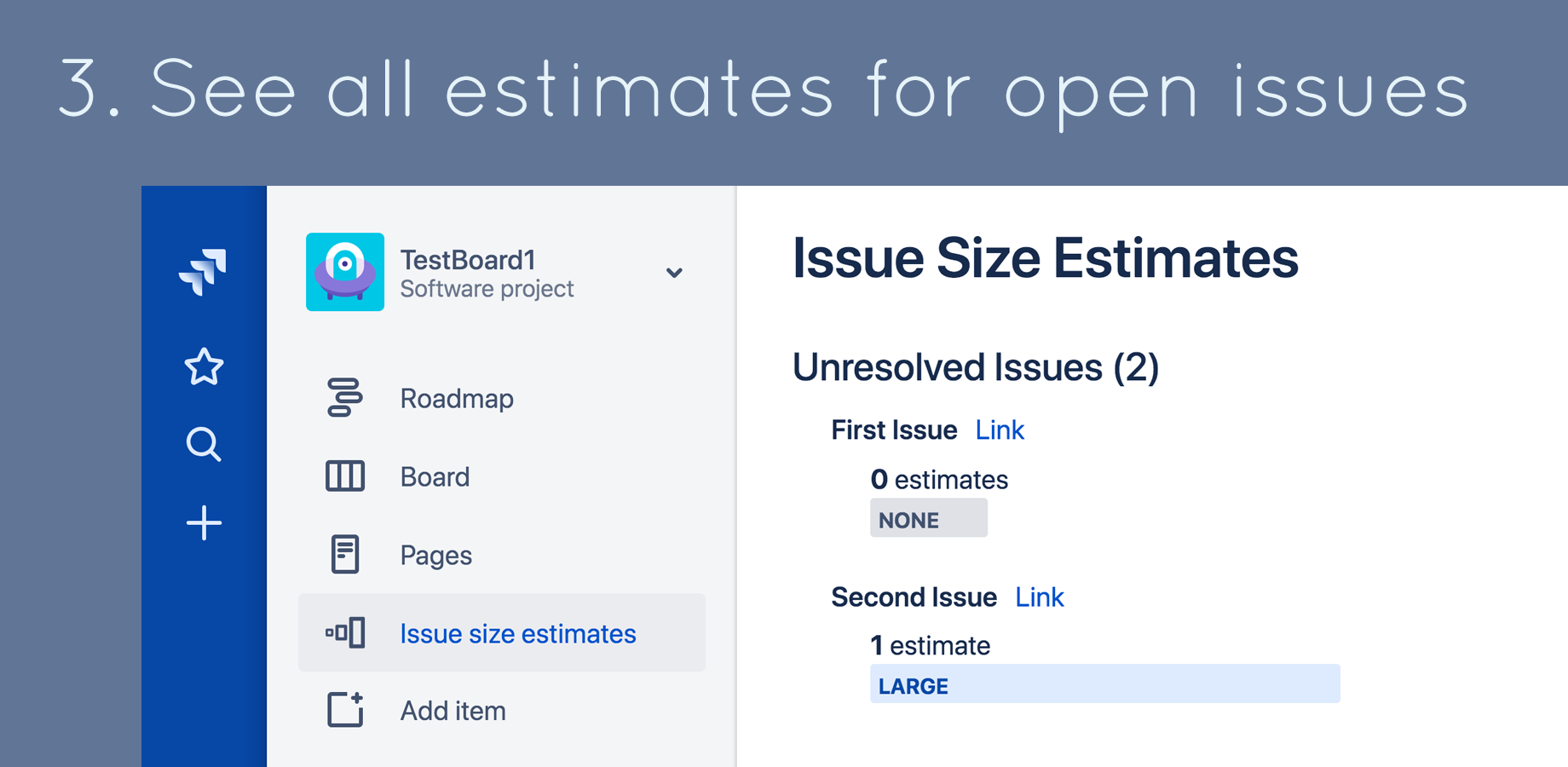
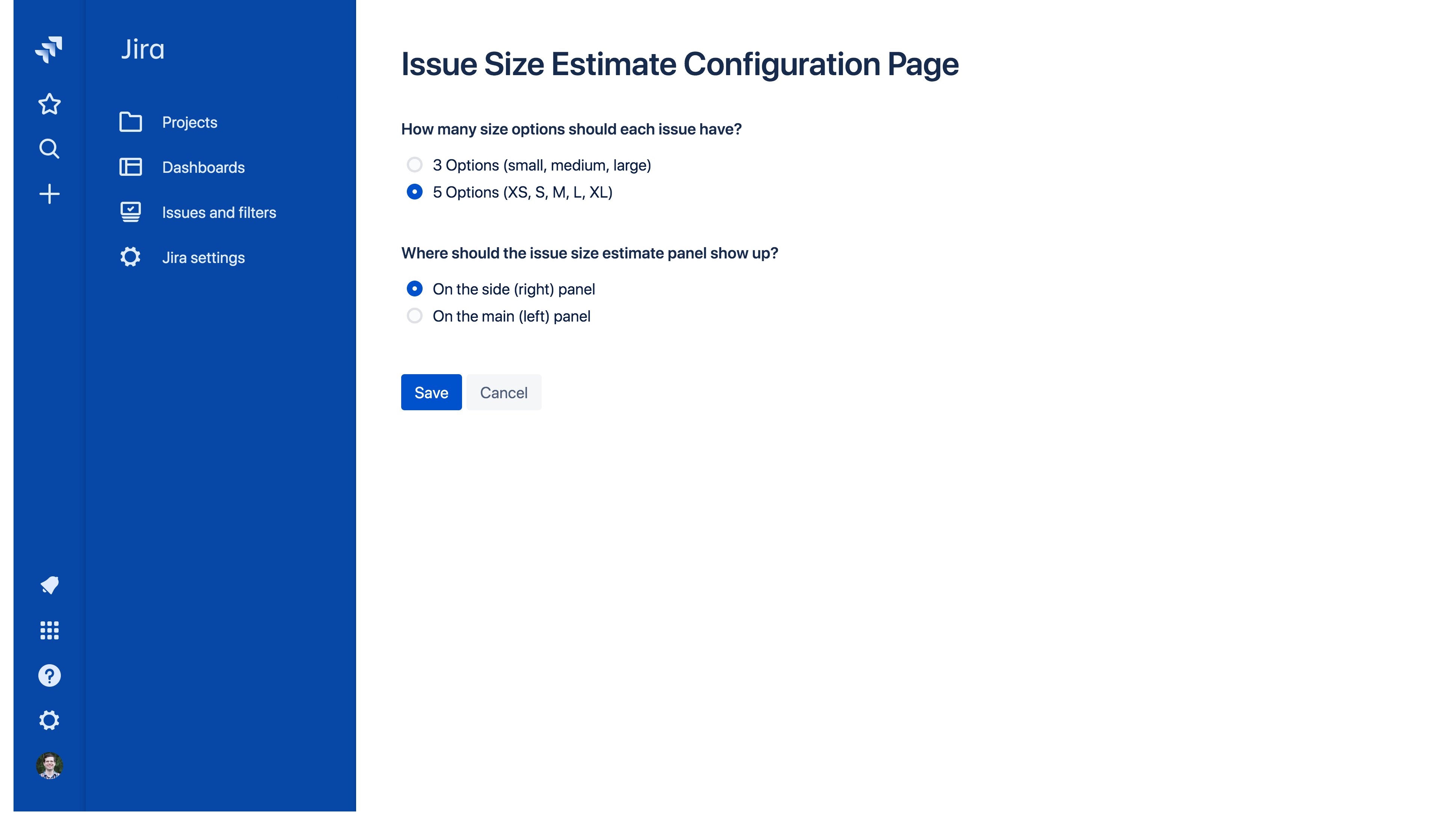
The Issue Size Estimate sidebar item initially appears in the right sidebar of every issue
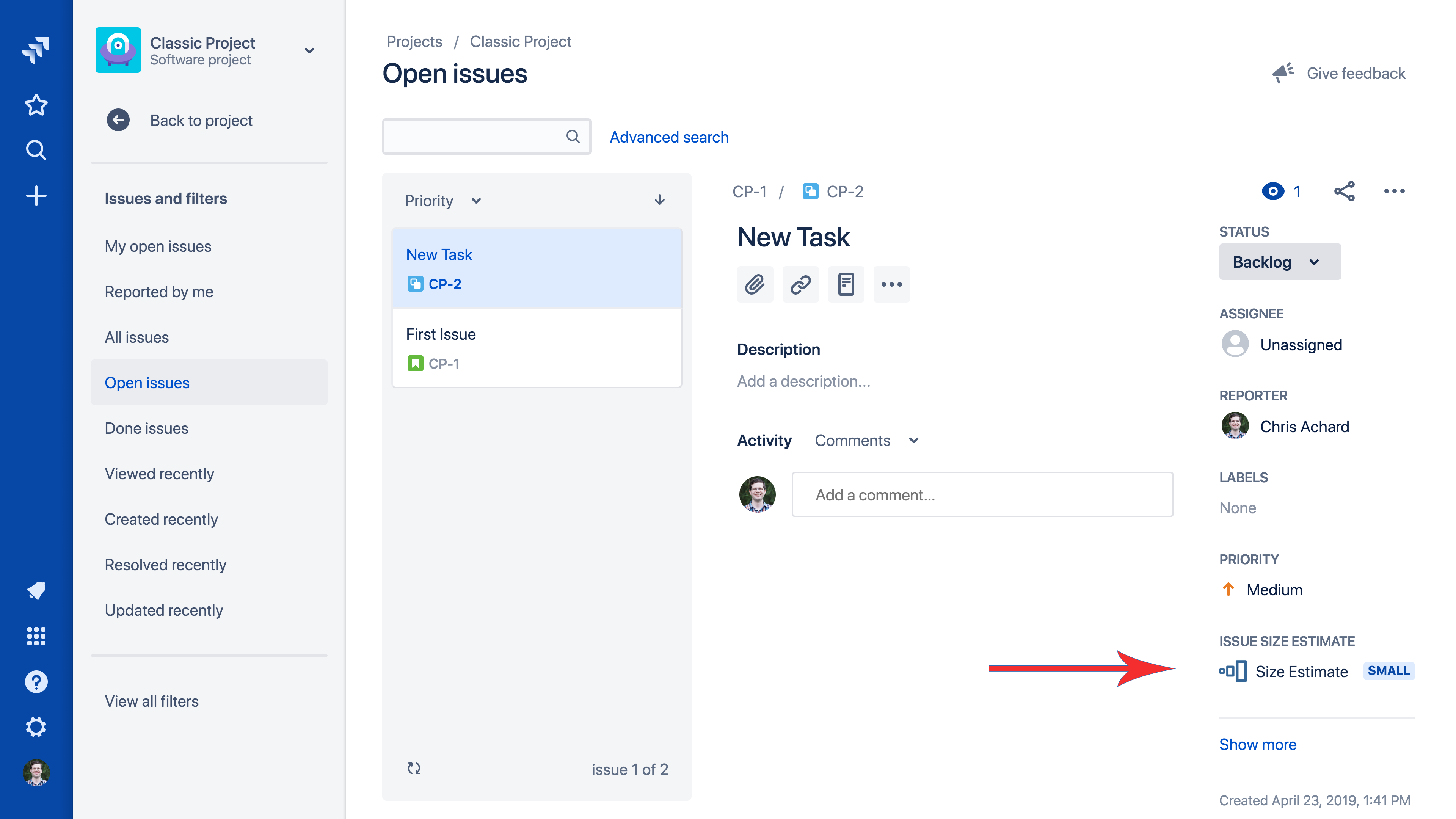
Team members mark an effort estimate for each issue
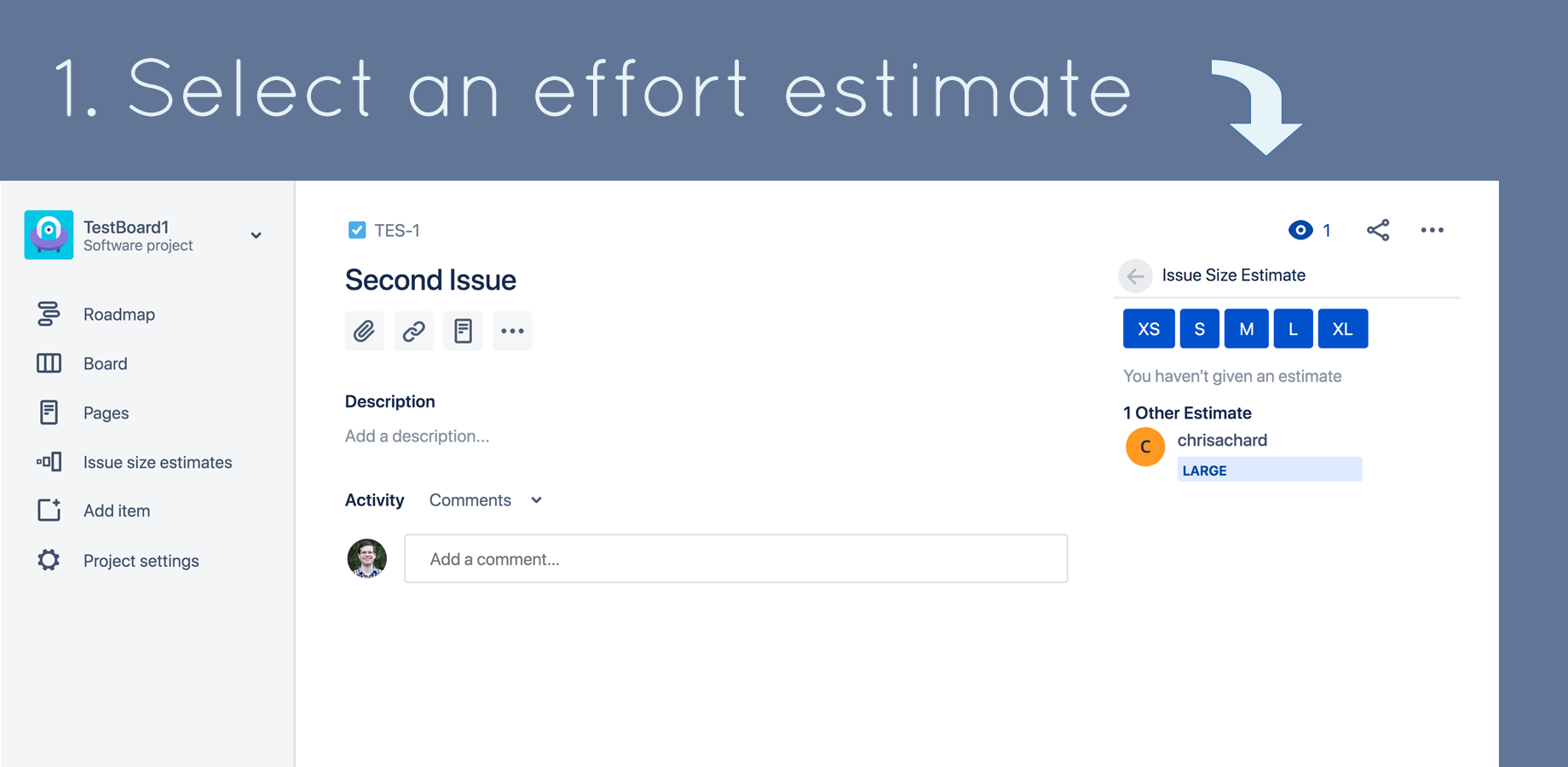
Quickly get a feel for how long issues are going to take
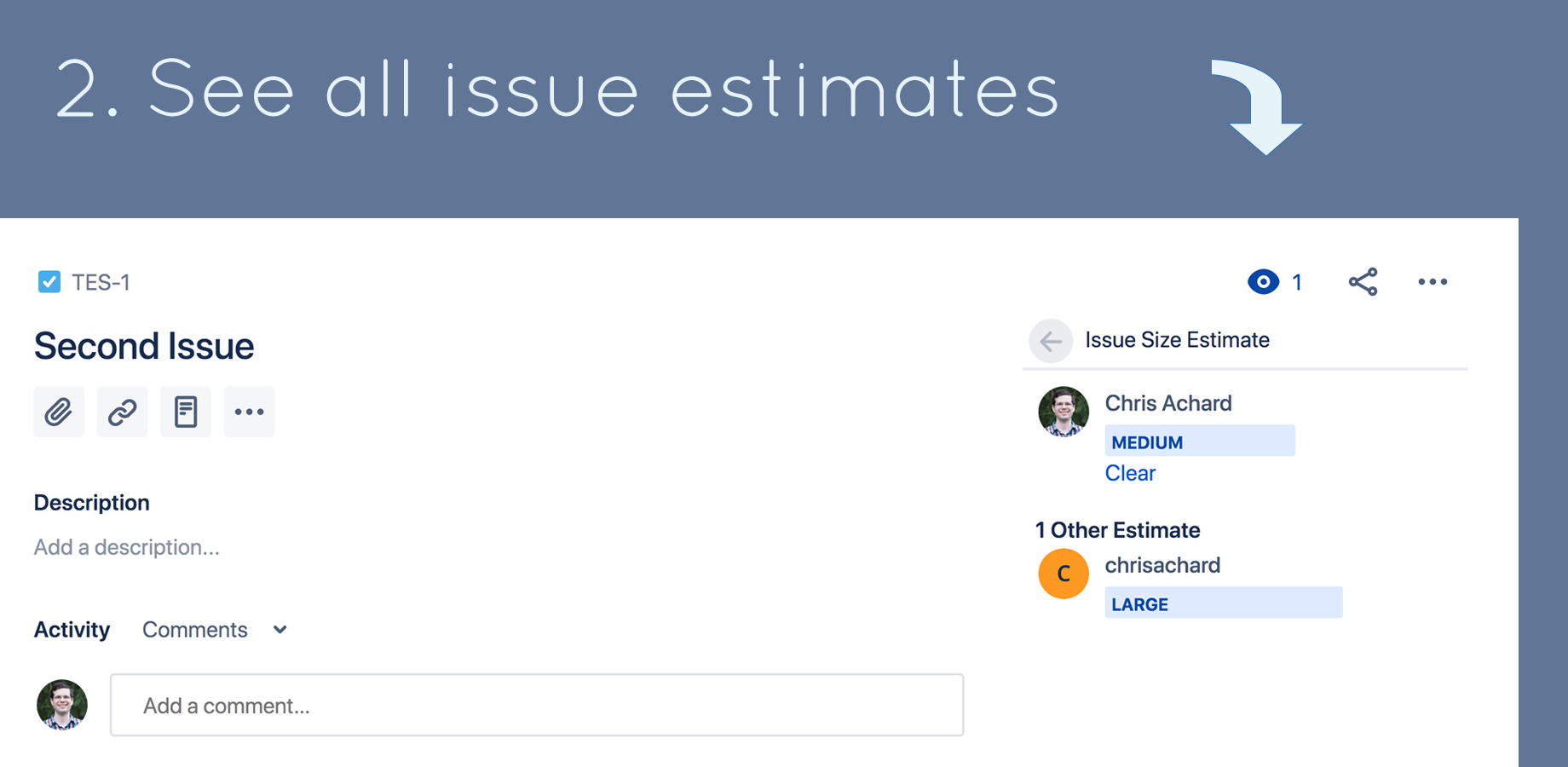
Prioritize issues based on effort estimates
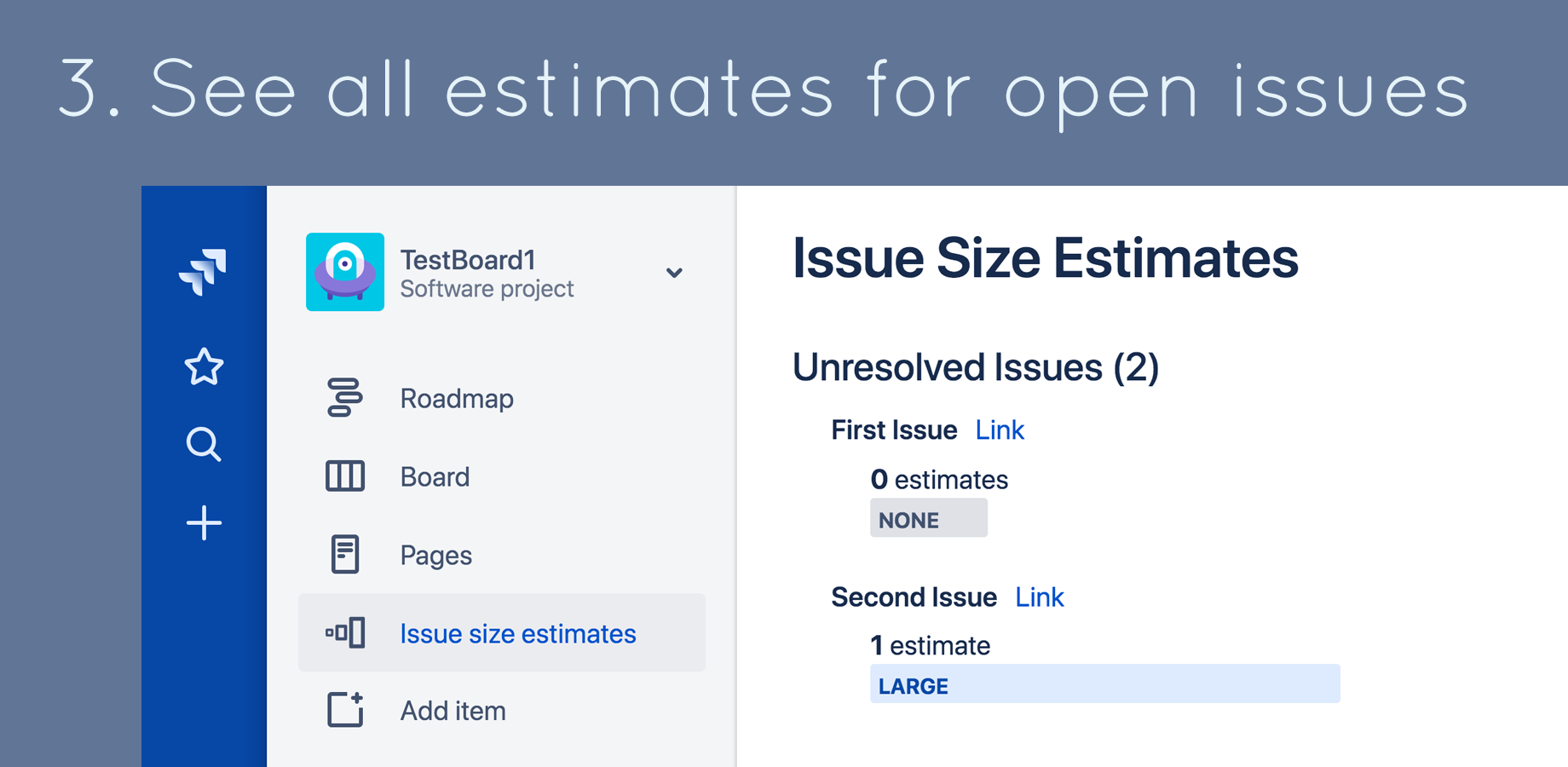
To change options or where the issue size add-on appears, navigate to:
JIRA Settings > Apps > Manage Apps > Issue Size Estimate > Configure
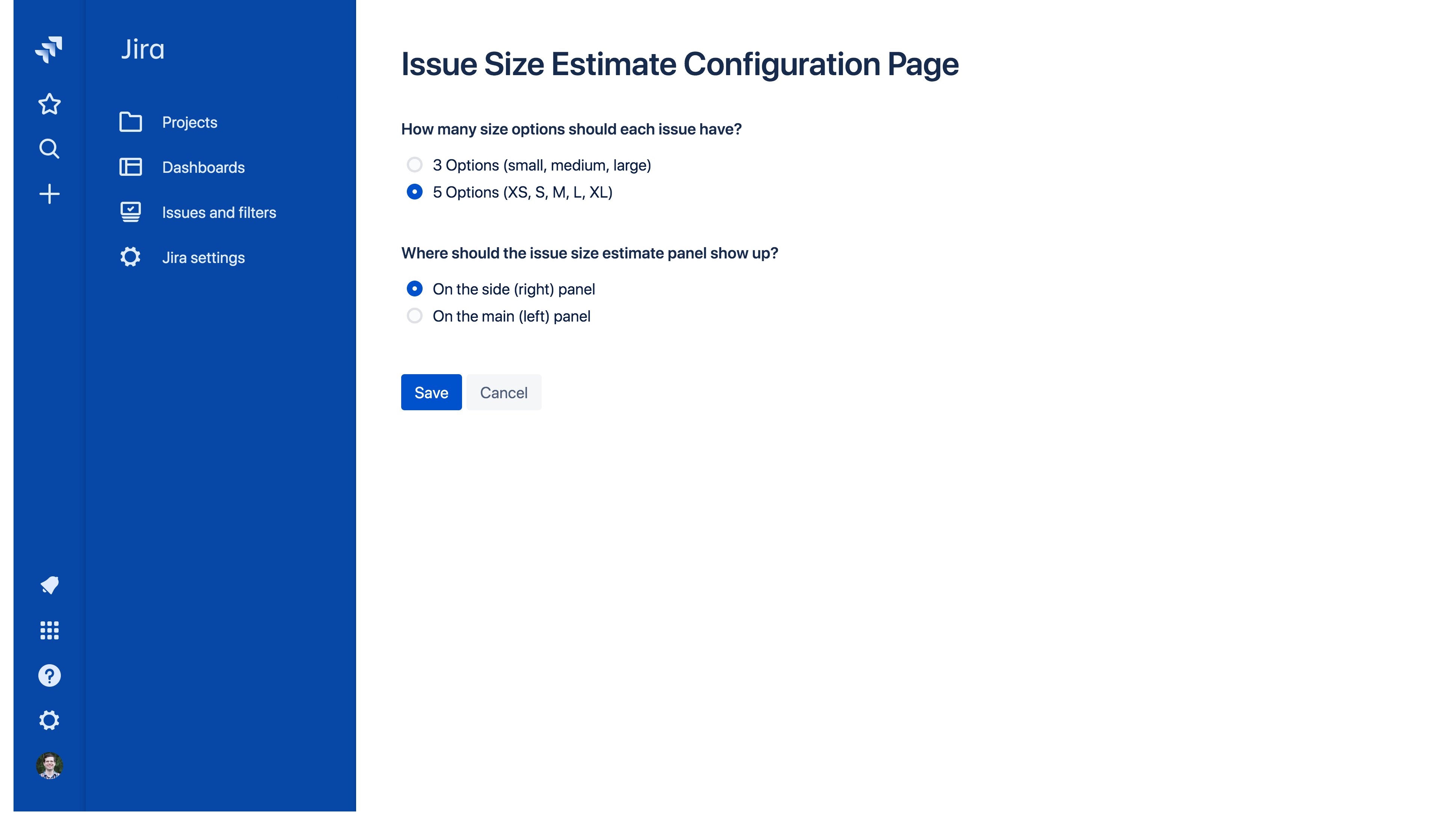
If you have questions or comments, please feel free to email: admin@nanohop.com